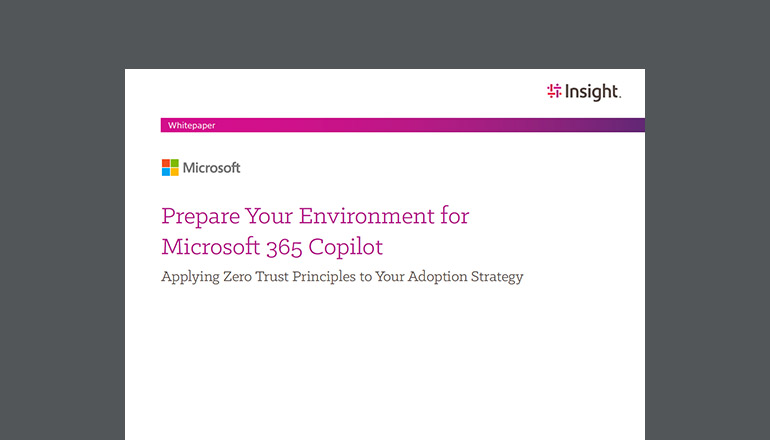Article Windows 11 Migration: Key Benefits & Security Features
Windows 11 migration
Key benefits and security features
By Insight Editor / 28 Apr 2025 / Topics: Windows 10 , Modern workplace
Time is running out for Windows 10. October 2025 may seem distant — but in the realm of IT migrations, it’s just around the corner.
When Windows 10 support ends, Microsoft will cease providing no-charge essential security updates and assistance — leaving your systems vulnerable to cyberthreats. Even if you purchase the Extended Security Updates (ESU) device support, continuing with Windows 10 after support ends increases the risk of security breaches and non-compliance, exposing your organization to legal penalties and reputational damage.
The urgency is real. Escalating costs and heightened security risks make delaying your Windows 11 migration a gamble you shouldn’t take. Don’t wait until the cost and risks are unmanageable. Acting now spares you from these costs and risks, and positions your organization to benefit from Windows 11’s enhanced security and features.
The high stakes of delaying
Procrastinating your Windows 11 migration isn’t a trivial matter. It directly exposes your organization to significant risks that can severely impact your finances, compromise your security, and threaten your legal compliance. Inaction today can lead to irreversible consequences tomorrow.
Financial fallout
Outdated systems lead to unexpected costs that strain organizational budgets. Emergency fixes for aging technology often end up costing more than planned. Non-compliance with regulations can result in substantial fines, disrupting operational stability. Also, system downtime isn’t just inconvenient; it’s a direct loss of revenue and productivity and can affect employees’ daily work, leading to frustration and decreased morale.
Security vulnerabilities
An unsupported operating system is an open door for cybercriminals. Data breaches aren’t distant possibilities; they’re imminent threats. A single breach can compromise sensitive information and irreparably damage your reputation. As everyone knows: Trust, once lost, is hard to regain.
Compliance risks
Failing to adhere to regulations like GDPR or NIS2 isn’t just a legal issue, it’s a business risk. Non-compliance can lead to severe penalties and erode customer trust. Clients prefer organizations that prioritize data protection and compliance.
Taking immediate action
Here are the first essential steps to start your transition to Windows 11
- Assess your hardware compatibility by identifying devices that need upgrades or replacements.
- Assess key applications and verify their compatibility with Windows 11.
- Ensure systems are in place and operational to protect your critical data.
- Understand your licensing options and allocate funds for the necessary licenses and potential hardware upgrades.
- Develop your migration plan and set a realistic timeline with assigned responsibilities.
Overcoming obstacles quickly
Migration can seem daunting. If you’re concerned about potential roadblocks, here are some tips for addressing common challenges effectively:
- Resource constraints: Prioritize critical systems and consider a phased approach to spread out the workload. Leverage resources from certified Microsoft partners like Insight to guide your migration.
- Lack of in-house expertise: Engage the same certified Microsoft partners who can provide the necessary expertise and support.
- Budget limitations: Explore financing options or plan your migration in stages to manage costs. Remember, the investment now outweighs the potential losses later.
- Compatibility concerns: Plan for necessary upgrades or seek alternative solutions if certain devices aren’t compatible.
Addressing the skeptics
You might be thinking, “Our current system works just fine,” or “We can wait a bit longer.” However, the reality is:
- Time is shorter than it seems: Migration projects require careful planning and execution. Delaying increases the risk of a rushed, problematic transition.
- Stagnation hampers growth: Clinging to outdated technology can hinder productivity and limit your organization’s ability to stay competitive.
- The cost of inaction is high: The potential financial losses from security breaches and compliance penalties far outweigh the investment in upgrading.
The benefits waiting for you
Making the move to Windows 11 isn’t just about avoiding the negative. There are significant positives to embrace:
- Enhanced security features: Windows 11 offers advanced protections like hardware-based isolation, encryption, and malware prevention, giving you stronger defenses against cyberthreats.
- Improved performance and productivity: Enjoy faster boot times, efficient memory management, and features like Snap Layouts and virtual desktops that streamline multitasking.
- Modern user experience: A fresh, intuitive interface makes it easier for your team to adapt and thrive — thanks to integrated tools that enhance collaboration, like Microsoft Teams.
- Future-proofing your business: Staying current ensures ongoing support and compatibility with new technologies. Plus, it better positions your organization for future advancements.
Ready to migrate?
Migration doesn’t have to be overwhelming. With the right strategy and the support of a trusted advisor like Insight, your organization can navigate this transition smoothly and confidently. Embrace the change now to enhance your security posture, take control of your future, and unlock all the potential that Windows 11 has to offer. By acting promptly, you empower your organization to stay ahead, promoting resilience and readiness for future challenges and opportunities.
Upgrade to Windows 11 for improved security and productivity. Talk to an Insight specialist today to learn more.