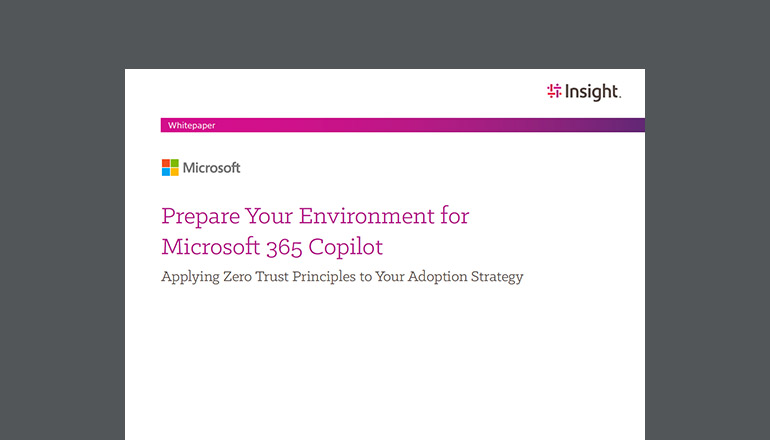Article Windows 10 Security Risks: Why You Should Upgrade to Windows 11
Windows 10 Security Risks
Why you should upgrade to Windows 11
By Insight Editor / 16 Apr 2025 / Topics: IT optimization , Windows 10 , Modern workplace , Software
Windows 10 Security Risks Are Rising — Why It’s Time to Upgrade to Windows 11
As premier Solutions Intergrator, we often hear from our clients, “We understand that Windows 10 is nearing end of life, but our machines have been running fine — no breaches here.”
But cybercriminals aren’t wasting their time with 10-year-old software and hardware unless it’s to devise new, insidious ways to breach your outdated systems. The absence of news on the cyberattack front belies the current and present risks inherent in your decade-old systems. Your devices running on Windows 10 may have survived in an era of simpler threats, but today’s attacks are multi-vector, sophisticated, and relentless.
Hardware-backed protections:
Windows 11 incorporates advanced security features that rely on dedicated hardware modules, such as TPM 2.0 and Microsoft’s Pluton security processor. These features provide robust protection for credentials, shield the system from malware, and safeguard applications.
As a result, there has been a reported 62% decrease in security incidents, with a significant 3.0x reduction in firmware attacks2. By utilizing integrated hardware modules, Windows 11 mitigates the vulnerabilities associated with outdated security protocols, making it harder for attackers to exploit the system.
Enhanced phishing protection
Windows 11’s hardware-backed defenses also extend to protecting users from phishing attacks. The advanced security mechanisms in Windows 11 resulted in nearly 2.9x fewer identity theft incidents compared to Windows 102. This level of protection is made possible by leveraging hardware-based security features that are not present in Windows 10, providing an additional layer of defense against phishing and identity theft.
How Windows 11 tackles legacy vulnerabilities and modern threats
Enhanced boot and runtime protection
- Trusted boot: Unlike Windows 10, Windows 11 enforces a rigorous Secure Boot process. Every component during startup — from firmware to drivers — is authenticated and verified. This ensures no unauthorized code or tampered firmware is allowed to run, minimizing the risk of rootkits and other boot-level malware.
- Device Health Attestation (DHA) & granular policy management: Continuous monitoring of device integrity means every access point is scrutinized. With sophisticated auditing and control settings, Windows 11 gives you the visibility and control necessary for full compliance and assurance, checking that all hardware and software components are compliant with security policies before granting access to critical resources. This means that a compromised device — whether due to outdated software or malware — is promptly flagged and isolated from sensitive networks.
- Robust cryptographic protocols: Windows 11 secures your data transmission and storage with cutting-edge encryption, streamlined certificate management, and advanced code signing. This certifies that only verified software and drivers run on your system — drastically reducing the threat of malicious code.
Pluton security processor
Microsoft’s Pluton security processor offers advanced security architecture with unparalleled protection for sensitive data, such as credentials and encryption keys.
- Integration into the CPU: Unlike traditional security chips that are separate from the CPU, Pluton is integrated directly into the CPU. This integration makes it significantly harder for attackers to physically tamper with the security processor without damaging the entire CPU.
- Secure storage: Pluton securely stores sensitive data within the processor, isolating it from the main operating system. This means that even if an attacker gains physical access to the device, extracting this data is extremely difficult.
- Continuous firmware updates: Pluton receives firmware updates directly from Microsoft, keeping it protected against the latest threats. This continuous update mechanism helps to mitigate vulnerabilities that could be exploited through physical attacks.
- Tamper-resistant design: Pluton’s architecture is resistant to tampering. Any attempt to physically access or modify the processor triggers security mechanisms that protect the stored data.
Migrate with security.
For any organization serious about security, the urgency to migrate to Windows 11 cannot be overstated. The difference between Windows 10 and Windows 11 is profound. Windows 11’s secure-by-design approach is far superior to the security features offered by Windows 10 — protecting against sophisticated, multi-vector attacks like firmware breaches and identity theft.
Window 10’s end of life date on October 14, 2025, is fast approaching, and your organization’s transition to Windows 11 may take longer than expected. Delaying this upgrade is not just risky but places your future in serious peril with increased device vulnerability and related costs — both from potential breaches and expedited upgrades after the deadline has passed. Savvy organizations are already making the move. Don’t discount the urgency: It’s time to migrate to Windows 11.
Upgrade to Windows 11 for improved security and productivity. Find out how Insight can help you migrate to Windows 11.Get in touch.
Do you have any questions?
Talk to an Insight specialist today to learn more.
1 Techaisle. (Feb. 2024). Windows 11 Survey Report.
2 Windows 11 Survey Report. Techaisle, september 2024. De resultaten van Windows 11 zijn in vergelijking met Windows 10-apparaten.